Questions which frequently pop up…
Answered by Katherine Belsey
Why do I have to create an account to get a template?
When you buy a digital file it will be delivered to you by email. However, if you type an incorrect email address, if you use a service like BoxBe to block unauthorized emails, or even if you have a regular spam filter, then you might not receive the template you purchased. When you create an account, even if you fail to receive the automated email receipt, you can come back to the website and download the file from your purchase history.
I am already on your newsletter list. Why do I still have to create an account to get a template?
Your account and the newsletter list are completely separate. You can subscribe to my newsletter even if you have never purchased anything. You can unsubscribe to my newsletters but still have access to your old purchases. When you create an account, you WILL NOT be automatically subscribed to the newsletter list, but you will be given the option to sign up — and you will need to confirm your subscription.
I bought a template and I got the confirmation email from Paypal, but I have not received the template yet. When will I get it?
You should get the template as soon as your payment clears. After you make your purchase you will be directed to a page where you can instantly download all the files you bought. If you prefer not to download the file immediately, you will also get an email in a few minutes with the same links you can click on to download the template files. If you did not get this email, check your junk mail folder, or log on to your account and go to your Purchase History.
I can’t open my file! When I try to open it I get a message asking for a password
Try using a different program to open the template. Most of these PDF files are protected so that they cannot be copied or modified, so if you try opening them with image editing software, such as Illustrator, a password will be requested. Use Preview, or Adobe Acrobat or other PDF viewing software instead, and you will be able to open and print the file without entering a password.
What paper should I use to make the pop-ups?
For the pop-up house, it is possible to use 80 lbs text weight paper: since each room is made of 2 interlocking pop-up cards, it will be sturdy enough for display or gentle use. However if you anticipate real play action, then it’s better to use a light card stock. You should NOT use photo style paper, because the plastic coating will make it almost impossible to glue. You should also avoid coated ink jet paper because it tends to crack at the fold lines. Don’t use a super thick card stock either (postcard thickness) because it will be very hard to fold and the two interlocking pop-ups won’t fit together properly.
For the “ink free” cards, you can use regular or light card stock or even construction paper, though a high quality colored paper (like the stationary sold by the sheet in art supply stores) will look better and hold up over time. Experiment! It’s generally easier to cut and fold thinner paper, but the heavier stock usually looks better, as long as you score the fold lines. If you’re using super thick stock, you might have to score your mountain folds by lightly running your exacto knife over the fold line, cutting part way through the card stock.
Most of the colored paper pop-ups you see pictured on this site are made with CANSON Mi-Teintes, a paper designed for drawing with pastels but which has an ideal weight and feel for these pop-ups. I have also listed some suitable papers here.
Paper is sensitive to humidity — your pop-ups won’t look as good if you make them on a very humid day or if your fingers are moist.
What kind of glue should I use?
I generally use pH neutral white glue, but you need to be very careful not to use too much or it will make the paper buckle. One technique is to put a little blob on a piece of scrap card stock then use that to very lightly “paint” the surface you’d like to glue. Rubber cement can work too and is easier to use without messing up, but it smells bad and I find white glue to be more durable.
I’d like to design my own pop-ups but don’t know how, can you help?
The best way to learn is to make cards using existing templates (starting with simple ones) and to get a feel for how they work. So download some of my templates, make them, and you’ll be half way there. I recommend starting with these designs. I also wrote this tutorial with pointers, photos and sketches to help you understand the basic principles of paper engineering. If you prefer learning from a book, I selected this collection of excellent papercraft books to choose from.
Do you design custom pop-ups?
Yes, I do. Take a look as some of the custom projects I have designed, or contact me if you have a pop-up project you’d like to discuss.
Why can’t I post my question on this page?
We have a contact form for general questions about the website, or if you have a question about a specific design you should contact the artist on their vendor page. You can also post on our Facebook page.
Why do you put password protection to prevent modifying the templates?
Why do you limit the number of times a file can be downloaded?
Why is there an expiration date on the links?
Although these are three different questions, the answer is the same. I do all this to get a small amount of protection against having my files copied and modified. I love seeing you customize my work, but I’m less happy when I discover one of my designs for sale on Etsy, with someone else’s name on it (that has happened…). You can print my templates, make, and give away as many cards as you wish, but I don’t want the links distributed far and wide. I know that digital files are vulnerable and there will always be ways for a savvy (or even an average) user to circumvent these small technical hoops — but I set them up as a reminder that the files should not be shared or modified.
What happens if I didn’t download the template before the link expired? Or if I clicked the link on my phone by mistake and ran out of downloads before I could get it on my computer?
No problem! Just contact us. We will send you a fresh link within the next 24 (business) hours.
Pop-up questions I wish I didn’t have to answer:
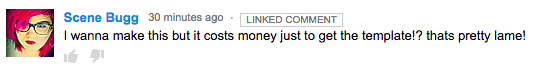
You must be logged in to post a comment.